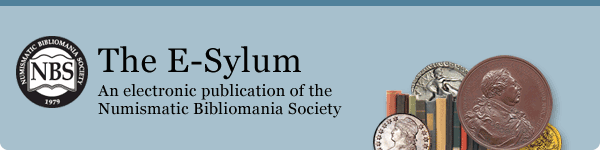
PREV ARTICLE
NEXT ARTICLE
FULL ISSUE
PREV FULL ISSUE
RESEARCH USING IMAGING AND GOOGLE TRANSLATEFranky Leeuwerck's Scripophily blog has an interesting article about combining scanning, Google Translate and a cellphone camera to do some numismatic research. Very clever! -Editor
The illustrated Hitachi share shows the name of its printer at the bottom. It's in Japanese. That's out of my depth but there is a work-around. I once wrote about What you can do with Google Translate on your smartphone. In that article, I showed you how to deal with scripophily catalogs in an unknown language. I tried that same approach, this time on the printer name of the Hitachi share. It did not work.
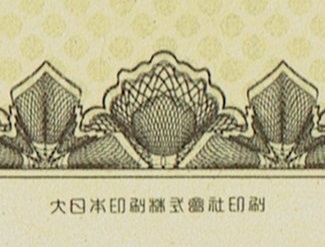
The name of printer was too small, less than 2cm, about two grains of rice long. The characters, less than 1.5 mm wide, were too small for my camera to be recognized. If I could only provide a larger image. Now, that thought turned out to be a step in the right direction.
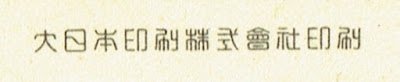
I put the certificate on the image scanner. I set the scanning properties to a high resolution of 600 dots per inch to get a large and clear image of that line of text. I narrowed the scan area to a rectangle surrounding the text. The resulting image, see above, was saved. Next, I opened the saved image file on the PC screen, and started the Google Translate app on the smartphone. I pointed the camera to the image on the PC screen and pressed the camera icon in the app.
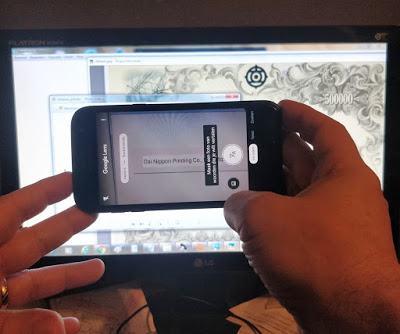
The Google Translate software tried to recognize the words that were captured by the camera. It was necessary to find the right distance between the camera and the computer screen by holding the phone closer to and further from the screen. Then the answer appeared on the phone : Dai Nippon Printing Co., Ltd. Got it !
To read the complete article, see:
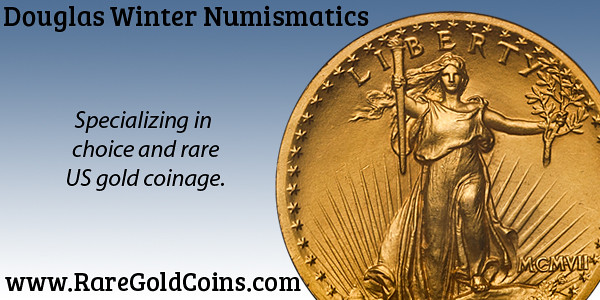
Wayne Homren, Editor The Numismatic Bibliomania Society is a non-profit organization promoting numismatic literature. See our web site at coinbooks.org. To submit items for publication in The E-Sylum, write to the Editor at this address: whomren@gmail.com To subscribe go to: https://my.binhost.com/lists/listinfo/esylum All Rights Reserved. NBS Home Page Contact the NBS webmaster 
|
